Windows Vista Password Reset - How to when forgot password
Three efficient Windows Vista Password Reset methods to help you reset vista login password, and don't worry about forgetting vista administrator password any more.
You may be being locked out of your vista windows, and are worry about how to get round the lost password and regain access to your windows. Actually, you don't need to worrry at all. A great number of methods can reset lost password for Windows Vista (include home base, home premium, professional and ultimate edition) without current password. In this article, you will learn the three effecitve and easy Windows vista password recovery methods.
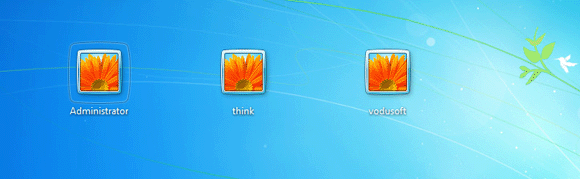
1. Reset Windows vista password with vista password disk
This is the easiest way to reset your vista password when you are locked out of your vista windows. If you have a password reset disk, keep reading, and follow the steps below to create a new password to the locked user account.
Step 1: Restart you vista computer to the log on screen.
Step 2: Select a user account and press the round arrow button to login.
Step 3: When password error prompt appears, click "OK" to close it, and come back to login screen. You will see a text button "Reset Password...".
Step 4: Click " Reset Password..." to start password wizard.
Step 5: Now you can follow the wizard to reset the lost password with a few clicks.
2. Reset Windows vista Password with Vodusoft password software.
If forget login password and no have vista password reset disk, method 1 will not work. At this time, Vodusoft password software can help you reset password to vista/win7/xp/2000/2003/2008 user without any old password, and you just need a USB disk or CD/DVD disc.
Step 1: Get Vodusoft Windows Vista Password Reset software and install it to a accessible windows.
Step 2: Create a Vodusoft Password Reset disk.
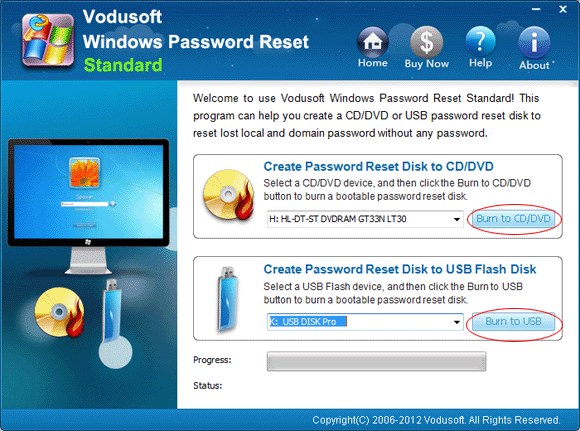
- 2.1 Run Vodusoft Password Reset software.
- 2.2 Insert USB disk or CD/DVD disc.
- 2.3 Click "Burn to USB" or "Burn to CD/DVD" button to create a Vodusoft Password Reset disk.
Step 3: Access to the BIOS and set the locked computer to boot from USB Drive or CD-ROM.
More information about set your compute to boot from USB drive or CD-ROM, please refer to the following guide:
Step 4: Inset Vodusoft Password Reset disk to the locked computer and restart the locked computer.
Step 5: When Vodusoft Password Reset software starts, select a user account, and click "Reset" button to reset a new password to the selected user.
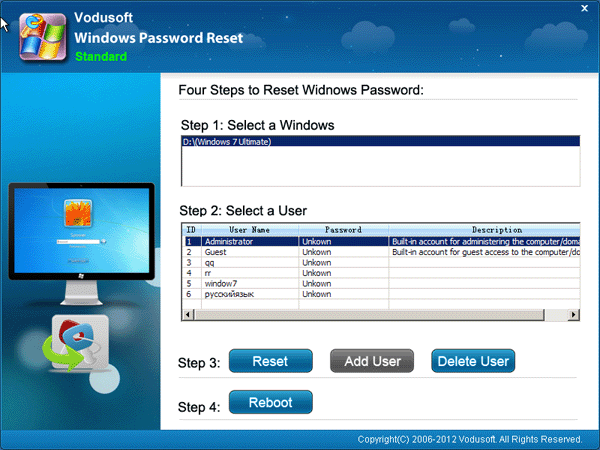
Step 6: Click "Reboot" button to restart the locked computer, and you can log on with new password.
3. Reset Windows Vista password with Offline NT Password and Registry editor
Offline NT Password and Registry editor is free and open source program desgined to reset lost password for windows 7/vista/xp/2000/2003/2008 local usr. It does not work with domain user password. Offline NT Password and Registry editor is a console program which is operated by text command, so it is not easy to use as GUI base program.
Steps to use Offline NT Password and Registry editor:
Step 1: Download Offline NT Password and Registry editor from http://pogostick.net/~pnh/ntpasswd/
Step 2: Create a bootable live cd with Offline NT Password and Registry editor image file.
Step 3: Boot the locked computer from boot live cd. Remember to set the locked computer to boot from CD-ROM before booting the locked computer from live cd.
Step 4: After Offline NT Password and Registry editor program starts, you can follow the instructions to remove the password for vista user.
Tips: In general, you can use the default options to remove the password for administrator user. If you want to remove the password for another user, you should pay attention to every step.
Note: If you want to use Offline NT Password and Registry editor to reset a new password to the selected user, you may get fail result for unknown reason.
Step 5: Eject the boot live cd, and restart computer.
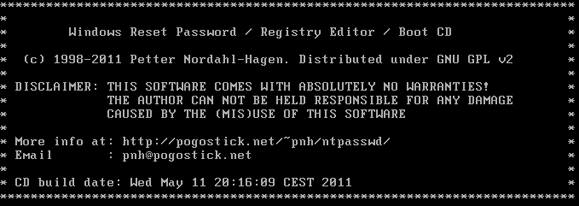
Related Articles:

